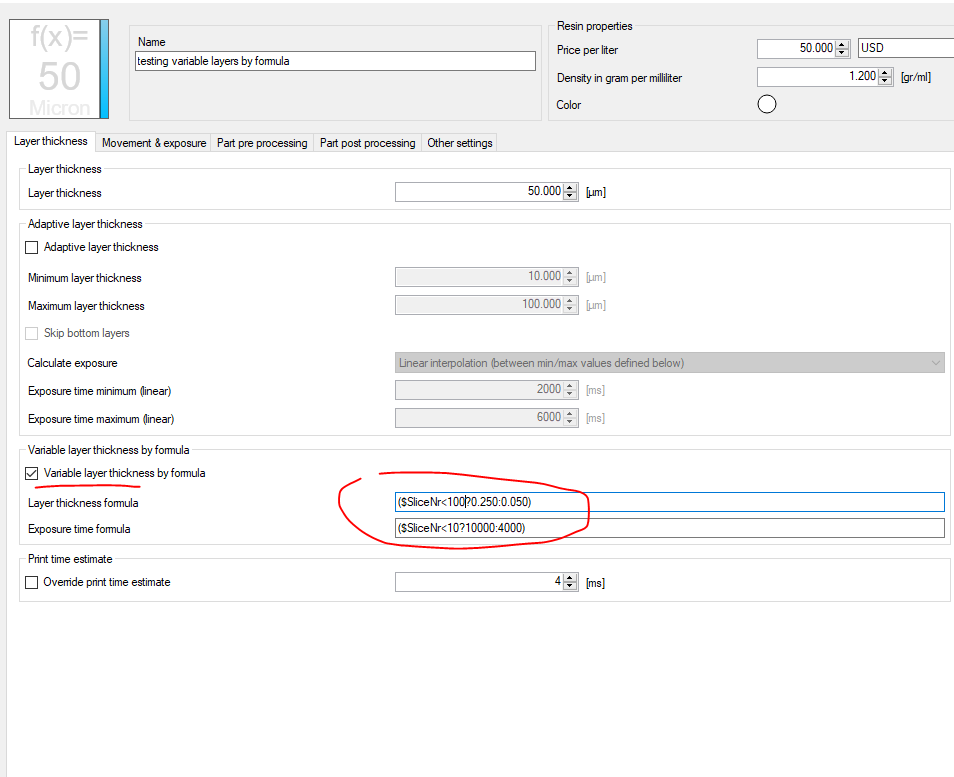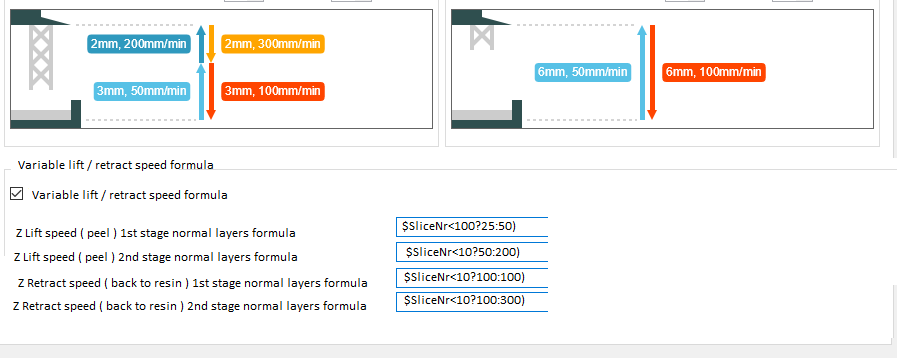I have also other idea how to do this very easy. Use the existing transition layers feature or extend bottom layer configuration.
Transition layers feature take the settings from bottom layers, but just recalculates the curing time to fade from bottom layer time to normal layer time.
If you add option to be able to set the transition layer curing time to static value or modify bottom layer settings ( set curing time for first x layers to some value and the rest bottom layers to other curing time-normal ), this would also fix it.
Now I am doing it manualy on printer, I have set long wait time on normal layers and after 50-100 layers I change the wait time manualy on printer.
All issues with delamination in lower layers in complicated prints have disappeared as the resin flow and stabilization of the machine is very important there.