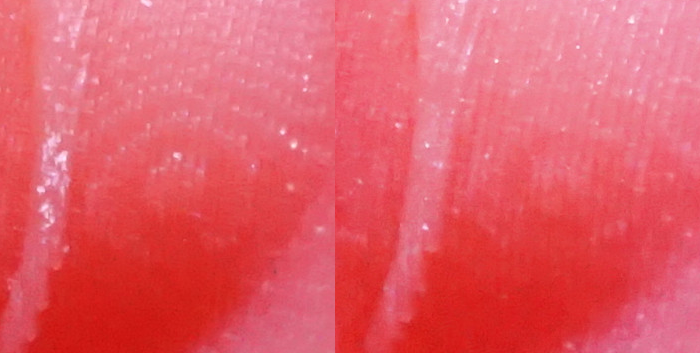I made a few tests with anti-aliasing and noise filters lately.
I noticed that even the highest level of AA in formware is not very aggressive. That is fine but would be nice to have more control over post processing filters.
What I did is to export the PNG without anti-aliasing and then I added AA and Noise filters directly to the images.
The result is very interesting (please enlarge and zoom in)
“Light AA” is basically the same as x8 AA on formware. “Heavy AA” is a very smooth anti aliasing (similar to what Slic3rPE (beta) is generating).
What we understand is that, at low resolution (>50um) a noise filter could be preferable to just anti-aliasing if you want to hide the layers. Also if you don’t have many very intricate details heavy AA creates a very smooth surface while a light AA is almost useless.
Would be nice to have these options integrated.