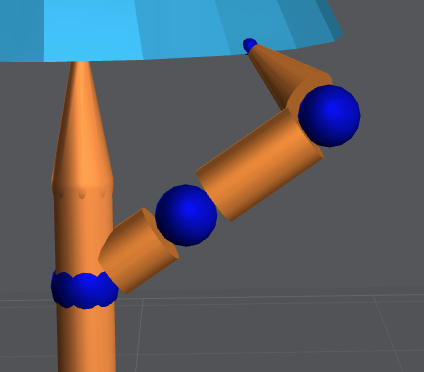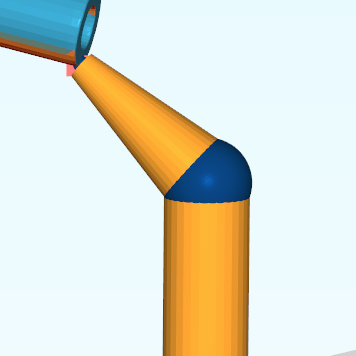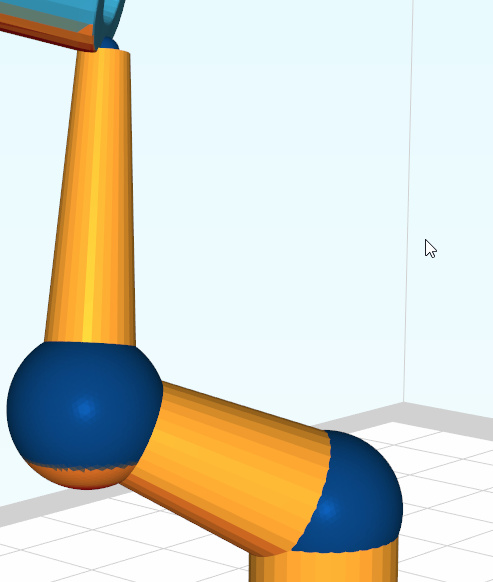I’m evaluating your software and like that you are a buy once and get updates option, that’s a draw for me vs. other subscription options. I’ve been evaluating other slicer software and there are some things in them that I wish were easier/possible in Formware to make my decision easier. I may not be entirely understanding everything yet as I’m only in this for less than a day sooo…:
-
Support Workfow streamlining - As with most people I think we’re all doing a lot of support work. The ability to easily insert and place supports is crucial. It would be nice to be able to easily place a support tip [here] and then drag to another location and anchor it. This is handy for doing things like parenting/fans where you have say a medium tip main support and a few offshoot light supports that tie into the main trunk going to the plate.
-
Somewhat related to the above, it would be nice to have dual ball-joint mounted tips to get into tighter places more easily, and related to this, have suggested orientation/snapping that tries to orient the cone as close to 90 degrees to the attachment point as possible to minimize damage to the model, and related to THAT better model collision detection and avoidance automation (both in auto-supports and manual). Seeing a support shoot right thru my model was a bit unnerving…

The above are my blockers right now for hitting the [BUY] button but again I am still fresh in this and may not have the proper workflow down vs. the other slicer.
- Very minor: Save raft setting for labeling/not labeling the raft
Thanks for making this slicer, I am NOT a fan of Chitubox and their locking down of the ecosystem and will NOT give them more money and I hope that printer mfg move to more OpenSource platforms. Coming from the FDM printer world (Only had resin for a few weeks!) it is a bit of a jarring experience.