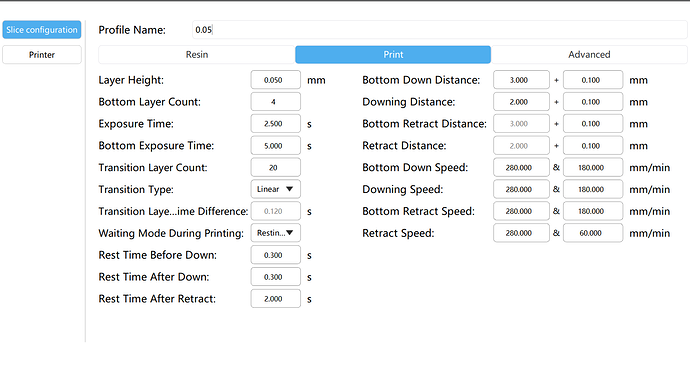Its indeed a new thing to experience with for sure. As of now the printer has default settings to get you going and yes it does have a Stop function and a Pause function which response promptly.
Only thing at the moment I’m getting the “Z axis to zero” to work properly is a bit of a learning curve as its not done in a spoken language. In plain language you have to "Edit in Manual, press Home, then adjust Z axis to location of your choosing, exit menu, then hit “Z axis to zero” (a message appears saying this will reset your Z axis to proceed?) which is confusing thinking you are resetting but in fact you are confirming to set the Z to your previous movements.
Either way I’m getting in contact and I’m trying to explain to them as my resin drops (3,250 Filler + 500g Resin) even after adjusting the Z axis , it won’t drop to the preferred location. I ask if I can mod the printers .gcode but they advice not to lol.
I’ll keep on testing to see if its a user error on my part but so far prints that come out are superior to my other resin printer in my opinion.
These are the options from chitubox settings