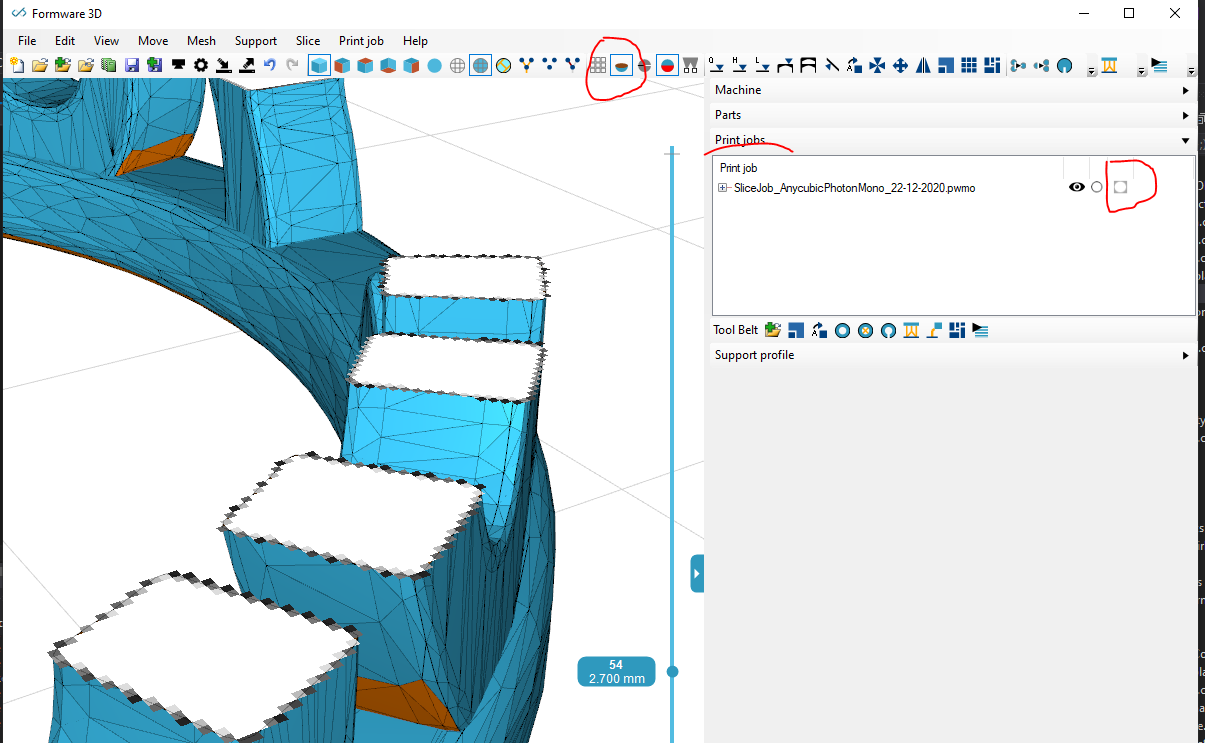Interesting. You’re right - if I hover over the trackbar and increment with the mouse wheel I get one click. That wasn’t clear, however, and should perhaps be better documented.
The single pixel thing is cool. I hadn’t noticed that before. If I’m understanding what I’m looking at, it also shows you the difference between the model and the bleed/size corrections which is cool. Didn’t realize I had that much stretching going on!
Nonetheless, this allowed me to determine that the problem isn’t a corrupted model or a corrupted print file, it’s due to there being more adhesion to the FEP than the build plate and shows me I should probably build some reliefs in there to keep it from pulling apart. Frickin’ taffy puller engineering…
Thanks, Elco. You know, this feature might warrant a Youtube video. Just sayin’…