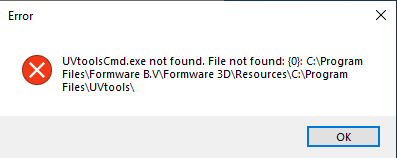There are major issues with the “Start Program After Slicing” function
- There is no choice given as to which argument position the slice file placed in.
- There is no substituting facility (eg, #filename# or #filedir#
Currently, if I wanted to use Liberating Mars because I refuse to use Shitubox, I would have to write a wrapper batch file. This is one step too many.