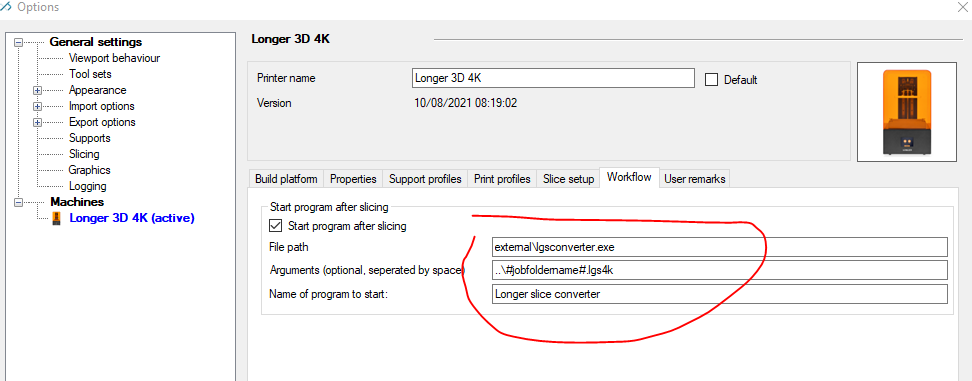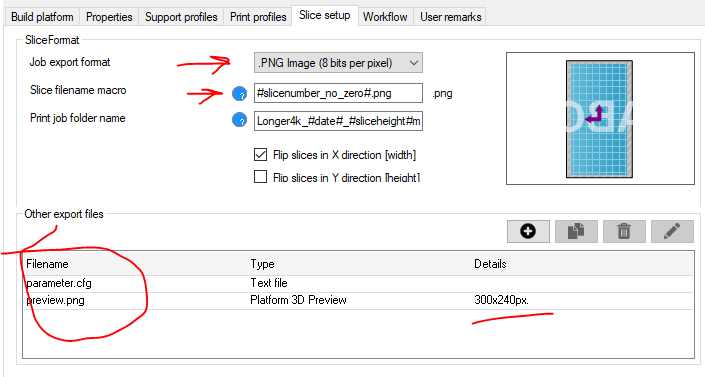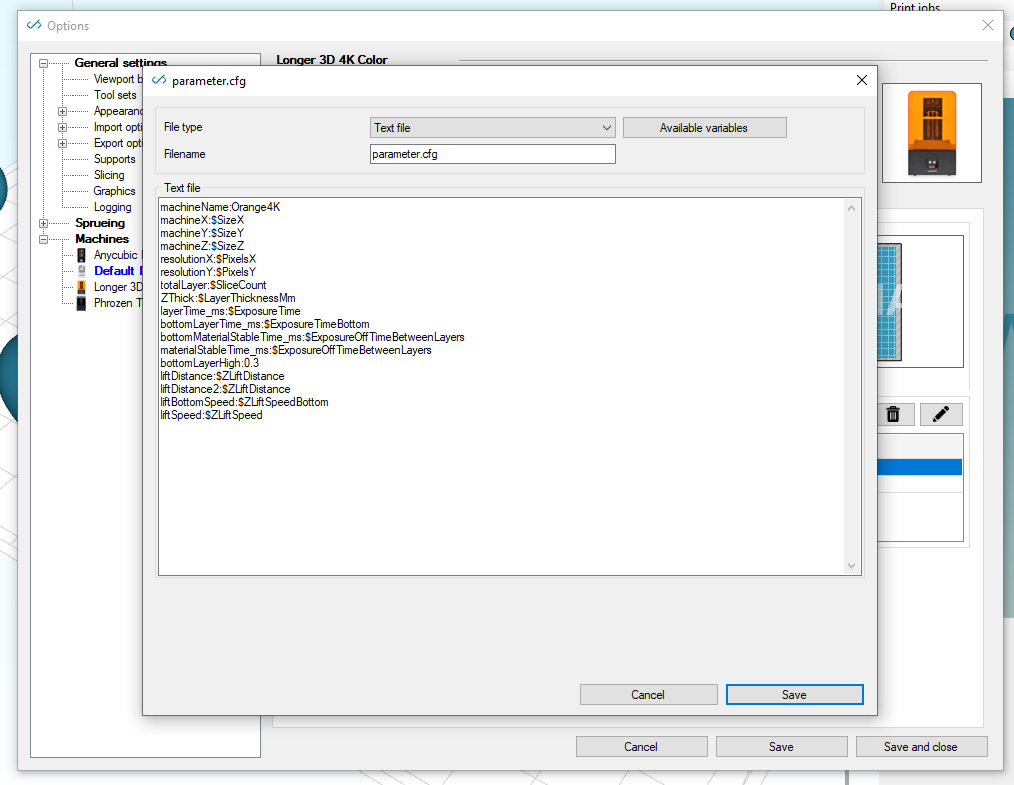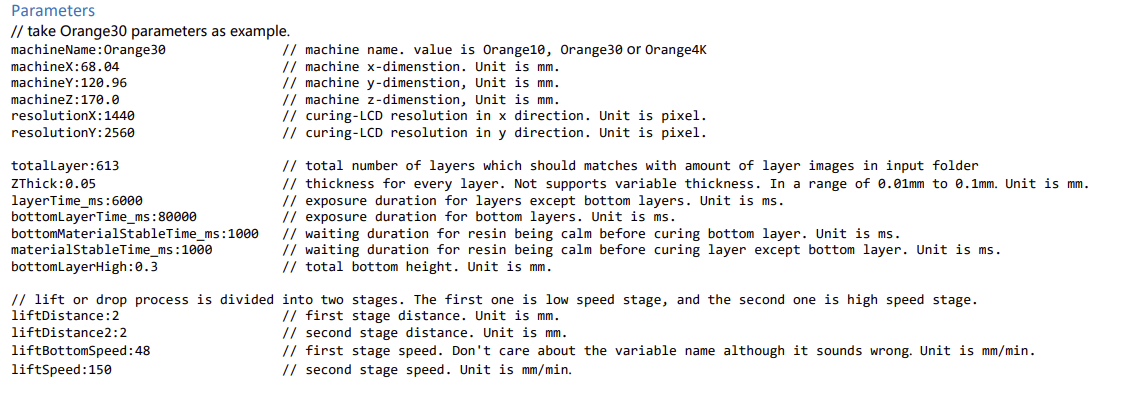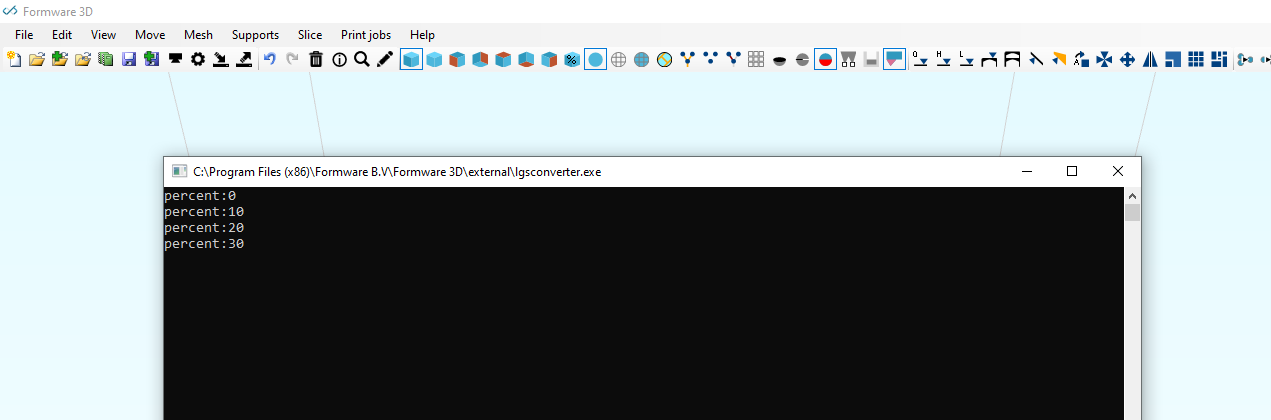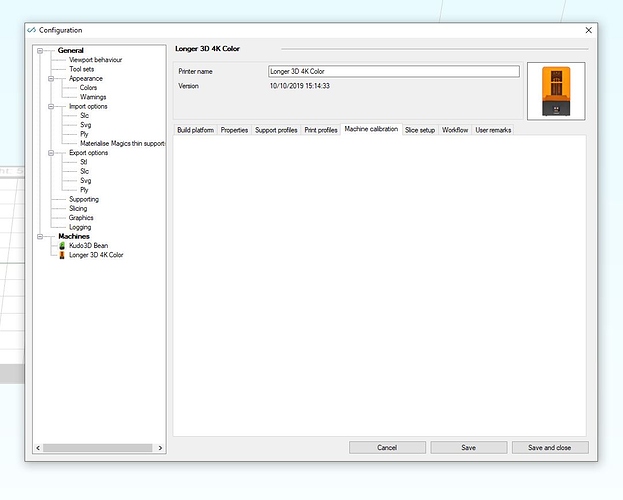May you please implement a profile for the new printers from Longer?
Profile for Longer Orange 4K mono
Have you heard back at the team from Longer yet? They are usually very responsive and courteous!
Hi,
Yes i have. Just didn’t get the time to add it before leaving on holiday. Will be added in 2 weeks or so.
You might just be able to add the converter yourself if you can’t wait.
It’s probably the same setup as the other Longer machines in our database?
Elco
The new 4K machine has a different extension than the old longer machines, not sure if that means anything about the format being different than older longer machines. I can wait until you have an “official” format for the 4k machines, hopefully soon…
Many thanks!
Arakel
Hi Arakel,
Yes the format is different; but Longer supplied us a converter.exe a while ago.
I’ve added the 4K machine for longer. Installer is uploaded Currently it’s setup as a 4K Color machine. This means 3x to many pixels in X axis. (6480 pixels in stead of 2160). That means the slice output in PNG is stretched; but the converter corrects that.
I assume when you have the Mono machine all you have to do is set the X pixels to 2160. But i’m not 100% sure. I’ll ask them. Let me know what you have.
I’ll write down here as well for other interested readers how it’s setup and chained together.
The converter is located in the install folder: \external\lgsconverter.exe
After slicing it asks you to open the converter. This is as it’s setup as an external program to start after slicing. This gets passed the jobfoldername (path) as argument.
Then there’s also the slice setup.
Important things are:
- Slice format should be 8bit PNG
- slicenumber_no_zero.png, so 1.png is the first slice
- the output folder then contains 2 other files. The preview.png (dimension important) and the parameter.cfg. This last file contains all parameters used for printing. They are filled in with macro’s from Formware. You can inspect it in the output folder after slicing as well.
Hi,
I have a mono machine, which is the 6,480 x 3,840 output resolution. Have you found out anything more from Longer after you asked them? Will there ever be a integration where it does not ask to open converter after slicing?
Also, in the setup you have shown above, where do you input the resin exposure/z-resolution parameters that are placed in the cfg file with the job output?
Hi,
Ok. So have you tested the current machine i’ve setup for you? Does this work?
I haven’t heard anything back from Longer.
The parameters are inside the parameter.cfg file.
(double click to edit, or pencil button).
We have no plans for a direct integration at the moment if this converter (that is provided by longer) works OK?
I haven’t tried it yet, but will test it soon - I just arrived from vacation. DO I replace the “$sizeX” variables in the configuration file with the units I want? Also, are the speed variables all in mm/sec?
Hi,
Ok let me know if it works.
The variables are automatically filled in with the values from the software.
Speed is in mm/min. (just like in the software)
For what it’s worth below the description of parameters in this file. .
I finally came around to testing this as I am having issues with the software slicer from Longer on a particular part. I set it up on Formware, but the external program lgsconverter does not run to convert the output to the lgs4k file after slicing. the lgsconverter.exe file won’t run even if a I try to launch manually. Thoughts?
Hi,
Are you using the latest version of our software?
The lgsconverter.exe was updated per your request. The previous one didn’t output the lgs4k.
When I just try a clean install and use the Longer 4k color machine that we’ve setup it generates an output.
Thing is i’m not sure if that works with a mono machine. The support from Longer replied to me with a completely different answer; as if they didn’t understand what i was asking. I’ve asked them again.
Elco
According to a new reply from their support team the color and mono machine should be similiar in lgs4k file.
Just the exposure time is different as the machine has a different light intensity.
I did update to the current version but I chose to “repair” my installation in windows. By clean install, do you mean an uninstall first, then a new install?
Thank you!
Hi,
Usually overwriting an older version is fine. It automatically updates all files.
If you have the same version it will give you a warning to uninstall first.
Elco
I tried a clean install but no luck. Do I need to put the slice output folder anywhere specific? Right now if just creates the folder on my windows Desktop folder. Also, why is there no option to create a mask for the printer? The options are greyed out.
If you can email me an email you would like to be contacted directly at, I will share with the team at longer so hopefully they can provide what you need to integrate the printer into software. They are very responsive usually.
Thank you!
Hi Arakel,
Yes just send them to info[at]formware.co.
I’ve emailed them but I got back a reply from a ‘sales’ person that didn’t understand we were developers. We’ve emailed with them before as well; somehow didn’t get through.
What do you mean mask is grayed out? Can you provide a screenshot?
thx,
Elco
ok. I’ll activate it. Just re-add the machine.
By default we have many features disabled because it only leads to questions and for machines like these we are not sure if it adds anything.
if you want to have a complete machine with all functionality you can always add the ‘default dlp machine’.
This will give you all options.
Elco